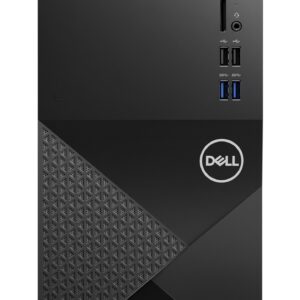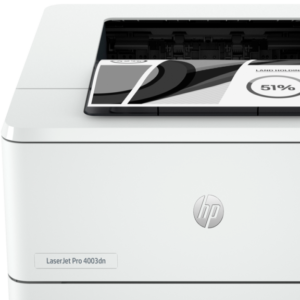-
PA503SE 3,500 Lumens SVGA Business Projector
ViewSonic PA503SE, a 4,000 Lumens SVGA Business Projector with a strong feature set tailored for business, education, and general presentation needs. Here’s a summary of its key features:
ViewSonic PA503SE – Key Features Overview:
- 4,000 Lumens Brightness:
- With 4,000 lumens, this projector is bright enough for use in moderately lit rooms. It can handle environments like conference rooms, classrooms, and training spaces, where ambient light may be present but clear, vibrant images are still required.
- SVGA Resolution (800×600):
- The SVGA (800×600) resolution is a standard choice for business or classroom presentations. It works well for displaying text, graphs, spreadsheets, and basic visuals. While it doesn’t provide Full HD or 4K resolution, it is perfectly sufficient for the types of content typically presented in business and educational settings.
- 22,000:1 Contrast Ratio:
- The 22,000:1 contrast ratio ensures better differentiation between light and dark areas in images, enhancing overall picture clarity and providing more depth in visuals. This is particularly useful for presentations with dark backgrounds or images with high dynamic range.
- SuperColor™ Technology:
- SuperColor™ is ViewSonic’s proprietary technology designed to offer better color accuracy and a wider color gamut. This ensures that images and videos appear more vibrant and lifelike, improving the overall viewing experience, even in brightly lit environments.
- 5 Color Modes:
- The PA503SE offers five selectable color modes to optimize performance in different environments:
- Brightest Mode: Maximizes brightness for environments with a lot of ambient light.
- Presentation Mode: Ideal for sharp, clear text and graphs.
- Movie Mode: Enhances color and contrast for more cinematic visuals.
- sRGB Mode: Offers accurate color reproduction for photos and graphics.
- User Mode: Allows you to fine-tune the settings to your specific needs.
- The PA503SE offers five selectable color modes to optimize performance in different environments:
- Vertical Keystone Correction:
- The vertical keystone correction feature lets you adjust the image to fix distortion when the projector is not perfectly aligned with the screen. This makes it easier to set up in non-ideal placement situations, ensuring the image remains squared and free of distortion.
- Auto Power Off:
- The auto power off function helps save energy by automatically turning off the projector after a period of inactivity, which also prolongs the life of the lamp.
- Long Lamp Life (up to 15,000 hours):
- The PA503SE comes with a long-lasting lamp, rated for up to 15,000 hours in Eco Mode. This means fewer replacements and lower maintenance costs over time.
Ideal Uses:
- Business Presentations: The projector’s brightness, clarity, and color accuracy make it ideal for delivering professional presentations, whether in a well-lit office or a seminar room.
- Educational Settings: Perfect for classrooms, training rooms, or auditoriums where budget is a concern but quality is still important.
- Small-to-Medium Sized Venues: The 4,000-lumen brightness ensures that this projector can perform well in spaces with moderate ambient light, such as meeting rooms or conference halls.
Summary of Key Specifications:
- Brightness: 4,000 Lumens
- Resolution: SVGA (800×600)
- Contrast Ratio: 22,000:1
- SuperColor™ Technology: For enhanced color accuracy
- 5 Color Modes: Brightest, Presentation, Movie, sRGB, User
- Vertical Keystone Correction: For image adjustment
- Long Lamp Life: Up to 15,000 hours in Eco Mode
- Auto Power Off: Energy-saving feature
₨ 96,500 - 4,000 Lumens Brightness:
-
TUF Gaming VG328H1B 32-inch Gaming Monitor
TUF Gaming VG328H1B Gaming Monitor –32 inch (31.5 inch viewable) Full HD (1920×1080), 165Hz (Above 144Hz), Extreme Low Motion Blur™, Adaptive-sync, FreeSync™ Premium, 1ms (MPRT), Curved- 31.5-inch Full HD (1920×1080) 1500R gaming monitor with ultrafast 165Hz refresh rate designed for professional gamers and immersive gameplay
- ASUS Extreme Low Motion Blur (ELMB ™) technology and 1ms response time (MPRT), eliminating ghosting and tearing for sharp gaming visuals with high frame rates
- FreeSync™ Premium technology to eliminate screen tearing and choppy frame rates
- Shadow Boost enhances image details in dark areas, brightening scenes without over-exposing bright areas
- Full HD(1920 X 1080)@120Hz output on PS5 & Xbox Series X/S
₨ 86,000 -
USED HP ELITEBOOK 840 G5 CORE I7 8650U, 16GB RAM, 512SSD, 14″ FHD, BCKLIT KYB
The used HP EliteBook 840 G5 is a premium business laptop, and based on its specifications, it offers excellent performance for both professional and personal use. Here’s an overview of the key details:
- Processor: Intel Core i7-8650U (1.9 GHz base, up to 4.2 GHz with Turbo Boost) – This is a high-performance quad-core processor from Intel’s 8th generation, offering excellent power for multitasking, running complex applications, and productivity tasks.
- RAM: 16GB RAM – A substantial amount of memory, which ensures smooth multitasking, and the ability to handle memory-intensive applications like virtualization, video editing, or heavy Excel work without lag.
- Storage: 512GB SSD – A generous amount of solid-state storage that provides fast boot times, quick application loading, and plenty of space for large files, documents, and media.
- Display: 14″ Full HD (1920×1080) – A sharp and compact display that is ideal for professionals who need portability without compromising on screen clarity and size.
- Backlit Keyboard: This feature makes it easier to work in low-light environments, ensuring better visibility of the keys at night or in dimly lit spaces.
- Condition: As it is a used model, the physical condition may vary. It’s important to check for any signs of wear and tear, such as scratches or battery degradation.
₨ 85,000₨ 89,000 -
USED HP PROBOOK 450 G7 CORE i5 10210U, 8GB RAM, 256GB SSD, 15.6″ LED, DOS
The HP ProBook 450 G7 is another business-oriented laptop offering solid performance at an affordable price. Here’s an overview of its key specifications:
- Processor: Intel Core i5-10210U (1.6 GHz base, up to 4.2 GHz with Turbo Boost) – A 10th-generation quad-core processor that provides good performance for everyday computing tasks such as browsing, document editing, and light multitasking.
- RAM: 8GB RAM – Sufficient for typical office work, multitasking, and light productivity tasks. It may handle more demanding applications with moderate workloads.
- Storage: 256GB SSD – Offers fast boot times and quick access to files, though it may require an external drive or cloud storage for users with larger storage needs.
- Display: 15.6″ LED (likely Full HD) – A large screen suitable for working with multiple windows, spreadsheets, or watching videos.
- Operating System: DOS – This means the laptop does not come with an operating system pre-installed, so you’ll need to install Windows or another OS of your choice.
₨ 84,500₨ 90,000 -
Dell Latitude 7310 Laptop, Intel Core i7-10th gen, 16GB gb ram, 256GB ssd, Backlit KB, 13.3″ FHD, Fingerprint Reader, Used
The Dell Latitude 7310 is a reliable and efficient business laptop with the following specifications:
- Processor: Intel Core i7-10610U, which offers a good balance of performance and power efficiency
- Memory: 16GB DDR4 RAM, suitable for multitasking and running demanding applications
- Storage: 256GB SSD, providing fast boot times and quick access to your files
- Display: 13.3″ Full HD (1920 x 1080) display, ensuring clear and sharp visuals
- Keyboard: Backlit keyboard, making it easier to work in low-light conditions
₨ 82,000 -
HP LaserJet Pro 4003dw Printer
Large workteam solution
Support your dynamic workteam with this high-speed printer, ideal for up to 10 users.
HP Pro-class print speed
Step up your workflow. HP Pro-class print speed reaches up to 42 ppm to meet high-demand environments.
HP Smart
Get productivity in the palm of your hand. Print and save time with Shortcuts from HP Smart.
HP Web Jetadmin
Centralise your print management. HP Web Jetadmin makes it easy with its suite of features.
Tech specs
-
Duty cycle (monthly, A4):Up to 80,000 pages
-
Duty cycle (monthly, letter):Up to 80,000 pages
-
Paper handling input, standard:100-sheet multipurpose Tray 1, 250-sheet input Tray 2
-
Print technology:Laser
₨ 77,500HP LaserJet Pro 4003dw Printer
₨ 77,500 -
-
-
USED HP ELITEBOOK 850 G6 CORE I5 8365U, 8GB RAM, 256GB SSD, 15.6″ FHD LED, FP, DOS,
The HP EliteBook 850 G6 is a business-class laptop that offers solid performance and features tailored for professional use. Here’s a breakdown of the key specifications:
- Processor: Intel Core i5-8365U (1.6 GHz base, up to 4.1 GHz with Turbo Boost) – A quad-core processor that balances power and energy efficiency.
- RAM: 8GB RAM – Adequate for everyday multitasking, office tasks, and moderate workloads.
- Storage: 256GB SSD – Offers fast data access and boot times compared to traditional hard drives, though you may need more space for large files or projects.
- Display: 15.6″ Full HD (1920×1080) LED – A clear and vibrant screen for daily use, offering decent resolution for productivity and entertainment.
- Fingerprint Reader (FP): Added security for user authentication, providing a quick and secure login method.
- Operating System: DOS (Disk Operating System) – No pre-installed Windows OS, so you’ll need to install one if you require it for your tasks.
₨ 75,500₨ 82,000 -
HP Color Laser Printer 150a
HP Color Laser 150a is a compact color laser printer designed for small office or home use. Here are some key specifications for this printer:
- Print Speed: Up to 18 pages per minute (black) and 4 pages per minute (color).
- Resolution: 1200 x 1200 dpi.
- Processor: 400 MHz.
- Memory: 64 MB.
- Connectivity: Network, wireless, Wi-Fi Direct, and USB 2.0.
- Duty Cycle: Up to 500 pages1
₨ 72,500HP Color Laser Printer 150a
₨ 72,500 -
-
HP LaserJet Pro 4003dn Printer
Tech specs
-
Connectivity, standard:1 Hi-Speed USB 2.0; 1 host USB at rear side; Gigabit Ethernet 10/100/1000BASE-T network; 802.3az(EEE)
-
Mobile printing capability:HP Smart App; Apple AirPrint™; Mopria™ Certified
-
Duty cycle (monthly, A4):Up to 80,000 pages
-
Duty cycle (monthly, letter):Up to 80,000 pages
₨ 70,000HP LaserJet Pro 4003dn Printer
₨ 70,000 -
-
-
HP Color Laser Printer 150a
HP Color Laser 150a is a compact color laser printer designed for small office or home use. Here are some key specifications for this printer:
- Print Speed: Up to 18 pages per minute (black) and 4 pages per minute (color).
- Resolution: 1200 x 1200 dpi.
- Processor: 400 MHz.
- Memory: 64 MB.
- Connectivity: Network, wireless, Wi-Fi Direct, and USB 2.0.
- Duty Cycle: Up to 500 pages1
₨ 72,500HP Color Laser Printer 150a
₨ 72,500 -