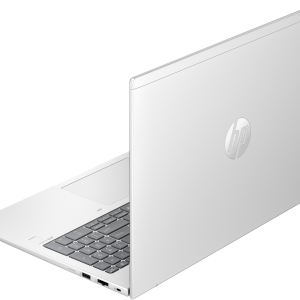-
HP Laptop 15-FD0336NIA Intel Core i3-1315U 4GB 256GB SSD
The HP 15-FD0336NIA is an affordable laptop with a solid set of specifications, ideal for everyday computing tasks like web browsing, word processing, and multimedia consumption. Here’s a breakdown of its key features:
HP 15-FD0336NIA – Key Specifications:
- Processor (CPU):
- Intel Core i3-1315U (12th Gen)
The Core i3-1315U is an entry-level processor from Intel’s 12th-generation lineup. It has 4 cores and 6 threads, making it capable of handling everyday tasks such as browsing, word processing, and light multitasking with decent performance. The base clock speed is around 1.3 GHz, with boost speeds of up to 4.4 GHz, depending on workload demands.
- Intel Core i3-1315U (12th Gen)
- Memory (RAM):
- 4GB RAM (DDR4)
While 4GB of RAM is enough for basic tasks, it may limit your ability to multitask or run memory-intensive applications. For more demanding use, an upgrade to 8GB would provide a smoother experience, especially with multiple apps open at once.
- 4GB RAM (DDR4)
- Storage:
- 256GB SSD (Solid-State Drive)
The 256GB SSD offers fast boot times and quicker access to files and applications compared to traditional hard drives. While the storage is sufficient for daily use, it may be limiting if you have large media files (e.g., videos, photos, games). You can always use external storage if you need more space.
- 256GB SSD (Solid-State Drive)
- Display:
- 15.6″ Full HD (1920 x 1080) LED Display
The 15.6-inch Full HD resolution provides a crisp and clear picture, making it great for browsing, watching videos, and productivity tasks. The display is large enough for comfortable viewing and multi-window work.
- 15.6″ Full HD (1920 x 1080) LED Display
- Operating System:
- DOS (Disk Operating System)
The laptop comes with DOS pre-installed, which means it doesn’t come with Windows. You would need to install an operating system like Windows 10 or Windows 11 if you need it for your tasks. This could save you some money if you already have a Windows license, but it requires some extra effort to set up.
- DOS (Disk Operating System)
- Graphics:
- Integrated Intel UHD Graphics (part of the Core i3 processor)
While not designed for gaming or heavy graphical tasks, the Intel UHD Graphics are adequate for everyday use like watching videos, browsing, or light photo editing. It’s not ideal for demanding games or video editing software but should handle casual multimedia tasks fine.
- Integrated Intel UHD Graphics (part of the Core i3 processor)
- Battery Life:
- The battery life will depend on usage but, with a typical 15.6-inch laptop, you can expect around 5-7 hours of moderate use. This is typical for most budget laptops.
- Connectivity & Ports:
- Wi-Fi 5 for internet connectivity
- USB-A and USB-C ports for connecting peripherals
- HDMI output for connecting to external displays
- SD card reader for transferring media from cameras or other devices
- Audio jack for headphones or external speakers
Target Use Cases:
- Basic Productivity: The HP 15-FD0336NIA is great for basic productivity tasks such as word processing, spreadsheet work, presentations, and browsing the web.
- School/College: With its decent processor and large screen, this laptop is a good choice for students who need something reliable for research, assignments, and online learning.
- Media Consumption: The 15.6″ Full HD display makes it well-suited for watching videos, streaming content, and casual use.
- Light Multitasking: With 4GB RAM, light multitasking like having a few browser tabs open, working on documents, or using messaging apps will be manageable.
Pros:
- Affordable: A budget-friendly laptop with decent specs for everyday use.
- Full HD Display: 15.6″ screen with Full HD (1920 x 1080) resolution, providing a sharp image.
- Fast SSD Storage: Faster boot times and application loading compared to traditional hard drives.
- Lightweight: Generally, 15.6″ laptops are still fairly portable and can easily be carried in a backpack.
Cons:
- Only 4GB RAM: 4GB of RAM is on the lower side for multitasking, and you might experience performance slowdowns when running multiple applications simultaneously. Upgrading to 8GB would improve performance.
- DOS Pre-installed: You’ll need to install an OS (e.g., Windows), which may be a hassle if you’re not familiar with the process.
- Limited Graphics: Integrated graphics won’t handle gaming, heavy video editing, or graphic design work.
Summary:
The HP 15-FD0336NIA is a solid, budget-friendly option for students, professionals, and casual users looking for a basic laptop. It offers a good balance of performance and features for everyday tasks. However, if you need to do heavy multitasking or resource-intensive work, you might want to consider models with more RAM or a higher-end processor.
- Processor (CPU):
-
HP Elitebook 840 G5 Core i5 8th Gen, 8GB, 256GB SSD,14″ FHD
HP EliteBook 840 G5, a business-grade laptop that balances performance, durability, and portability. Here’s a breakdown of the key features you mentioned:
HP EliteBook 840 G5 Specifications:
Intel® Core™ i5-8350U Processor (8th Gen)
- Base Clock Speed: 1.7 GHz, with Turbo Boost up to 3.6 GHz.
- This is a quad-core processor from Intel’s 8th generation lineup, designed for ultrabooks and business laptops. It’s well-suited for everyday tasks, multitasking, and running office productivity software, but it won’t be as fast as higher-end processors (like i7 or i9) for demanding applications.
8GB RAM
- Capacity: 8 GB of RAM is enough for typical office tasks, web browsing, and light multitasking. It can handle light workloads such as word processing, spreadsheets, and presentations without issue. However, for more demanding tasks (like video editing or running multiple heavy applications simultaneously), it may feel limiting.
- Expandable: Many business laptops, including the EliteBook series, allow for RAM upgrades, so you could expand to 16 GB if needed.
256GB SSD
- Storage Type: Solid State Drive (SSD) is much faster than a traditional hard drive, providing quicker boot times, file transfers, and system responsiveness.
- Capacity: 256 GB is a decent capacity for most business users, but if you store a lot of media or large files, you might find the space a bit tight. You can also use cloud storage or external drives for additional space.
14″ FHD LED Display
- Resolution: Full HD (1920 x 1080 pixels) provides sharp, clear images and text. At 14 inches, the screen size is a good balance between portability and usability. It’s big enough for comfortable multitasking and viewing documents, but still compact enough for portability.
- LED Backlit: The backlight improves visibility in low-light environments, which is especially useful for business users who need to work in different lighting conditions.
Backlit Keyboard
- A backlit keyboard is a nice touch, allowing you to work in low-light or dimly lit environments without straining your eyes. This feature is often found in business-class laptops like the EliteBook series.
DOS (Disk Operating System)
- This means the laptop comes without a pre-installed operating system (like Windows 10 or 11). You would need to install your own OS, which could be a good option if you’re planning to use a Linux-based OS or a custom version of Windows. However, if you need Windows for work or other software, you’d need to purchase and install a licensed copy of Windows separately.
₨ 65,000 -
HP ProBook 460 G11 Notebook PC
- Windows 11 Pro – HP recommends Windows 11 Pro for business
- Intel® Core™ Ultra Processor 14th gen
- 8 GB memory; 256 GB NVMe SSD
- 16″ diagonal WUXGA display (1920 x 1200)
- Integrated Intel® Graphics