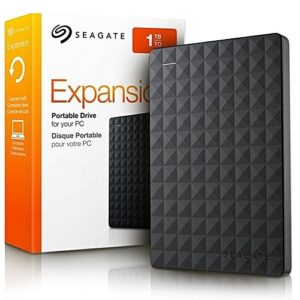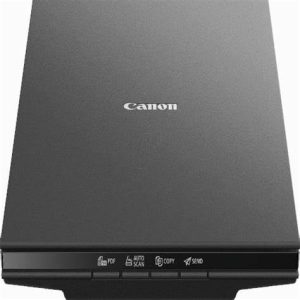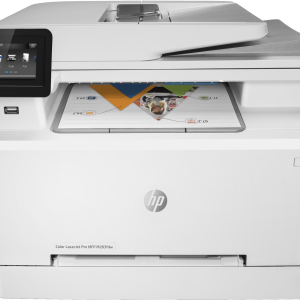Wacom Intuos Wireless Graphics Drawing Tablet with Bonus Software Included, 7.9″ X 6.3″, Black (CTL4100WLK0)
₨ 35,000
Features
4k pen pressure sensitivity
Battery-free pen using EMR (Electro-Magnetic Resonance) technology
Up to 3 free downloadable creative apps upon creation of a Wacom ID with your personal data and product details
Easy set up and registration
4 customisable ExpressKeys
4.2 Bluetooth connectivity (on select models)
Battery-free pen using EMR (Electro-Magnetic Resonance) technology
Up to 3 free downloadable creative apps upon creation of a Wacom ID with your personal data and product details
Easy set up and registration
4 customisable ExpressKeys
4.2 Bluetooth connectivity (on select models)
Specifications
Wacom Intuos wireless pen tablet has been designed for those who are getting started drawing, painting or photo editing with their Mac, PC, Chromebook or select Android smartphones/tablets. Enjoy the convenience of wireless creating with built in Bluetooth -or connect the graphics tablet directly to your computer with the included USB cable. Whether it’s the pressure-sensitive pen, the stylish design, the included software or online tutorials, Wacom Intuos is all you need to get creative digitally. Wacom Intuos can also be used to easily write, edit or convey ideas to in education or remote work settings.